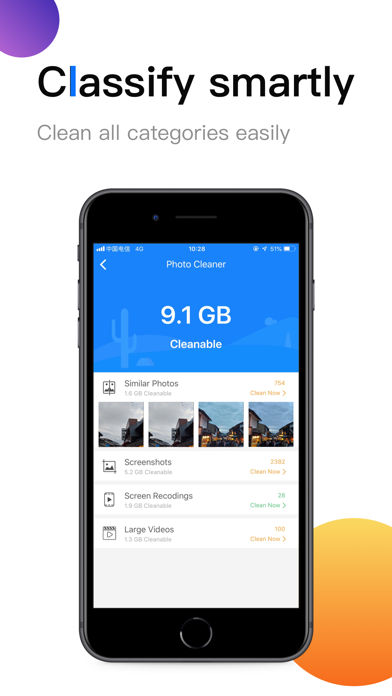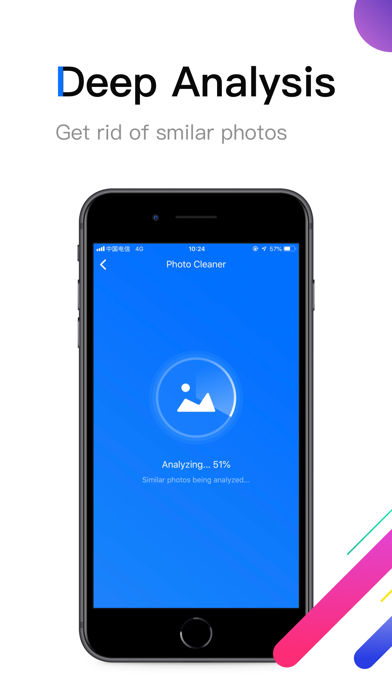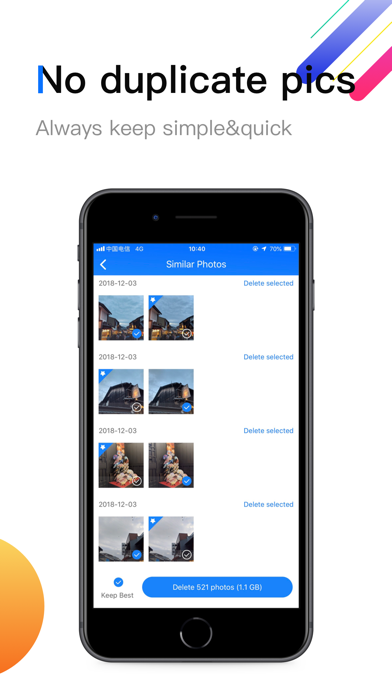FancyClean - Storage Cleaner app for iPhone and iPad
Developer: 元彬 蔡
First release : 18 Jan 2019
App size: 149.4 Mb
FancyClean is a powerful duplicate and similar photo cleaner.
It helps you easily find and remove duplicate photos. It also categorizes all images to clean unnecessary photos to spare more space. Aside from photos, FancyClean is dedicated to cleaning screen recordings and large videos to save limited space.
* Features:
• Remove duplicate photos - FancyClean deletes all duplicate and similar photos while keeping one copy of your genuine photo so as to free up more storage.
• Clean screenshots - Easily find unnecessary screenshots and remove them to free up phone space.
• Clean screen recordings & large videos - Easily find and get rid of large videos by setting up the threshold of video size, and delete them with simply one click so as to save space.
• Clean & organize contacts - Help you to delete & clean the same contacts in your list, and organize the unnamed contacts.
• Video Compressor - Compress video to save memory space.
• Secret Space - Hide photos, contacts, recordings, and notes in your secret space.
• Charging Animation - so many cool animations are waiting for you.
• Widget - Awesome widgets to display battery and storage information.
* Why choose FancyClean?
- Free: FancyClean is a free app.
- One Tap to remove duplicate photos: Just one tap to easily find and delete duplicate photos.
Dont worry though, FancyClean will not remove duplicate files directly, instead, you can preview and then choose to go ahead and delete them.
Clean up your gallery now!
Swipe up - delete unwanted photos/duplicates/similars
Swipe down - keep important photos
Youd be surprised how many unwanted photos are saved in your gallery!
Privacy Policy: https://dcmobdev.github.io/iphotocleaner/privacypolicy.html
Term of Use: https://dcmobdev.github.io/iphotocleaner/termsofservices.html
DO NOT hesitate to contact us if you have any questions.
Support Email: [email protected]